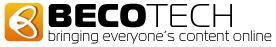When you get a blocked notification from google it is due to the security of the device/App.
This is a strong indicator to perform the following:
- Completely upgrade application or device (If possible.)
- Simply running security updates
- Change your port settings
1. Verify the version of your device/app is supported.
Example: Older versions of Outlook and Thunderbird that are no longer supported by manufacturer may also not be supported by google.
Mail app for iPhone or iPad using iOS 6 or below are no longer supported.
Conclusion: In this case if upgrade is optional/affordable then consider investing.
2. Check if your device or application is up to date. Updates may be required to perform and or maintain services.
Remember: It is always best practice to keep your devices and apps up to date for optimal support and security.
3. Check your port settings. It may be a matter of choosing SSL.
A. If you are using IMAP: Incoming port 143 and SMTP 25 or 587
B. Change to: Incoming port 993 and SMTP 465
A. If you are using POP3: Incoming port 110 and SMTP 25 or 587
B. Change to: Incoming port 995 and SMTP 465
After you have changed these ports send out a test email letter to verify your able to send and receive.
If You have any questions or difficulties please contact us:
E-mail: Support@becotech.com
Phone: #8182764555 x2
- OR -
Submit Support Ticket