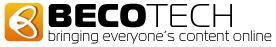Setting up e-mail for Android phones and tablets
Go to your settings panel. Select ACCOUNTS & SYNC then select ADD ACOUNT.
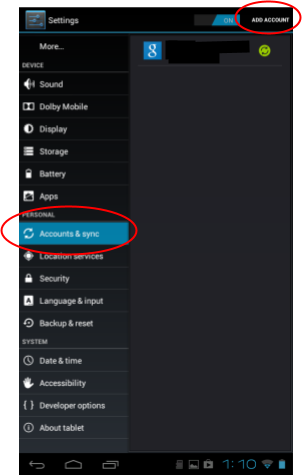
Select email app.
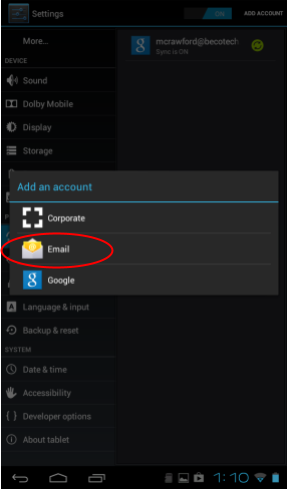
Enter your email and password given to you by Beco Technologies.
Click on manual setup at the bottom of te screen.
Tap the IMAP button.
Enter in Email account and password.
Enter mail.yourdomain.ltd in the IMAP server field.
Make sure port is 143.
Click next
Enter mail.yourdomain.ltd in the SMTP server field (The same exact one you entered in the IMAP field) .
Make sure port is 587
Click next
The menu contains personal preference options for you to decide on.
Note: For extra security deselect 'Automatically download attachments when connect to Wi-Fi'.
Click next.
Give a optional name to your email account
select next.
Finished.
If You have any questions or difficulties please contact us:
E-mail: Support@becotech.com
Phone: #8182764555 x2
- OR -
Submit Support Ticket