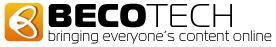Open Windows Live Mail by clicking the Start button. In the search box, type Mail, and then, in the list of results, click Windows Live Mail.
Click the email account you want to change.
Click the Accounts tab, and then click Properties.
In user name enter full email address created by becotech along with password.
Incoming server is: mail.yourdomain.com
Outgoing server is: mail.yourdomain.com
Select advance -> outgoing -> select my outoing authentication is the same as my incoming.
click ok/apply
click test.
Done.
If You have any questions or difficulties please contact us:
E-mail: Support@becotech.com
Phone: #8182764555 x2
- OR -
Submit Support Ticket