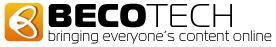First:
Locate .default folder Go to -> Hard Disk -> Users ->
Then:
Select Library -> Thunderbird ->
Next:
Thunderbird -> Look for .default extension folder ( It could be called 'anoehcql.default' or 'khm9bjmz.default’ ).
Almost Finished:
Copy the mail folder to a desired location and rename it ‘Thunderbird Back Up’.
After: Finished!
If You have any questions or difficulties please contact us:
E-mail: Support@becotech.com
Phone: #8182764555 x2
- OR -
Submit Support Ticket
Go Back to my.becotech.com or knowledge Base Library