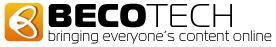First: Follow these steps -
A. E-mail address: Enter your Email address from Becotech
B. Password: Enter password that is assigned to your Email address from Becotech
C. User name: Enter in Email address again
D. Type: Select IMAP
E. Incoming server: Enter in mail..com
F. Outgoing Server: Enter in mail..com
G. Click -> Add Account
Second: You will see a summary of everything you have entered and you sould be good to go.
Its that simple.
If You have any questions or difficulties please contact us:
E-mail: Support@becotech.com
Phone: #8182764555 x2
- OR -
Submit Support Ticket