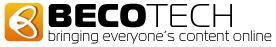- When first connecting an e-mail account(s) to a email client program one of the initial decisions to be made is whether to make a POP or IMAP account.
Here are the differences go with what works best for you and your work flow.
POP (Post Office Protocol)
When using this method messages are downloaded and stored on a client’s device (computer, phone, etc). Messages get sent to all of your devices and you deal with messages on each and every device - or whichever device pulls them from the server first. POP is a one-way street. This email setup method is very client/device specific and what you do on one device (reply or send a new email), is not reflected on any other device you have. POP email is backed up only as far back as the storage capacity of your email account and/or your own computer's hard drive or backup. Definitely a good choice for a shared e-mail box amongst groups.
IMAP (Internet Message Access Protocol)
Note: POP account is only as big as your devices storage capacity. Please take this into consideration if you are configuring a mobile device such as smartphone or tablet.
If You have any questions or difficulties please contact us:
E-mail: Support@becotech.com
Phone: #8182764555 x2
- OR -
Submit Support Ticket