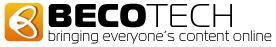"Auto Response Email is an automatic response to incoming emails."
The benefit to setting up an email auto-responder is that it will work for you 24 hours a day, 7 days a week, 365.25 days a year. Auto Response Email provide good reference for your community while you are gone.
Through our services you can make your own autoresponse email quick, easy, hassle free and very customizable. All you need is an email account supported by Beco Technologies.
Here is what needs to be done.
Go to your Beco Supported email account and compose an email.
You can go to mail.<yourdomain>.com or use your email client such as Outlook, thunderbird, mac mail etc.
Compose an email to <your user name>+autoresponse@<your domain>.<ltd>
Example: johnny@rocketeer.com would be johnny+autoresponse@rocketeer.com.
Input this in the To Whom field: johnny+autoresponse@rocketeer.com
In the subject field add 'out of office' or whatever you see fit.
Then in the body of the message add whatever reply you would like such as "I am away from the office I do apologize for the inconvenience. Please call customer support at 1-xxx-xxx-xxxx".
click send and done.
________________________________________________________________________________________________
Visual Example:
________________________________________________________________________________________________
To remove the autoresponse when finished using it simply compose another email to <your user name>+autoresponse@<your domain>.<ltd>
You will then receive an email notifying you that the autoreply has been turned off.
If You have any questions or difficulties please contact us:
E-mail: Support@becotech.com
Phone: #8182764555 x2
- OR -
Submit Support Ticket
Go to: my.becotech.com or Knowledgebase Base Library