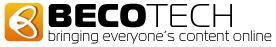First: Go into your Home folder -> Go into your Documents folder -> Go into Microsoft User Data -> Go into the folder called Office 2011 identities -> Go to a folder called Main Identity.
Note: You might have multiple folders that say Main Identity 1 and Main Identity 2, etc.
If you have multiple folders, you need to figure out which one has your current email database.
Do this by opening each folder, and finding the file called Database with most current date.
Next: Make a new folder where ever you would like and for example call it "Office 2011 back up" or "Outlook Back up".
Copy the entire Main Identity folder that has the Database with most current date to the back up folder you made.
After: Once the folder copies over, you want to rename it, so that Outlook doesn’t get confused. Name it with today’s date and “Main Identity” or “Outlook backup”.
If You have any questions or difficulties please contact us:
E-mail: Support@becotech.com
Phone: #8182764555 x2
- OR -
Submit Support Ticket