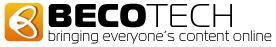First: Enter Full Name, Email Address and Password from Becotech -> Click Continue
Second: Do the following steps.
Note: Some of the required in the information requested for the following fields may automatically populate. Take a moment to reassure the information populated is correct.
A. Account type: We recommend selecting IMAP.
B. Description: This is completely optional you name it or leave it blank.
C. Incoming Mail Server: Enter your mail.domain.ltd from Becotech
D. User Name: Enter your Email Address from Becotech
E. Password: Enter your password related to your Email account -> Click Continue
Third: Authentication: Be sure Password is selected -> Click Continue
Fourth: Do the following steps.
Note: Some of the required in the information requested for the following fields may automatically populate. Take a moment to reassure the information populated is correct.
A. Description: Completely optional again
B. Outgoing Mail Server: Enter your mail.domain.ltd from Becotech
C. User Name: Enter your Email Address from Becotech
D. Password: Enter your password related to your Email account -> Click Continue
Fifth: Authentication: Be sure Password is selected -> Click Continue
Sixth: -> Click Create
Seventh: Go to Mail and select Preferences
Eighth: Outgoing Mail Server (SMTP): Select Edit SMTP Server List
Nineth: To avoid confusion especially with multiple accounts do the following
A. Description: Enter your mail.domain.ltd from Becotech
B. Server Name: Enter your mail.domain.ltd from Becotech
Tenth: Double check the following
A. Authentication: Set to password
B. User Name: Ensure your Email Address from Becotech is entered here
C. Password: Make sure you are using password that is assigned to your Email address provided by Becotech -> Click OK
Note: You should now be sending and receiving messages.
If You have any questions or difficulties please contact us:
E-mail: Support@becotech.com
Phone: #8182764555 x2
- OR -
Submit Support Ticket
Go to: my.becotech.com or Knowledgebase Base Library